Stall set-up tour (7th page of 9) - Creating your page
|
 Previous page Next page Previous page Next page |
 Screenshot 7.1 - numbered layout Screenshot 7.1 - numbered layout |
- At the top of this page is a picture of your page layout
- Items (title, pictures, text) are numbered and correspond to the other sections on the page
- The page is like a form - you fill it in, and CollectFair creates your web page
|
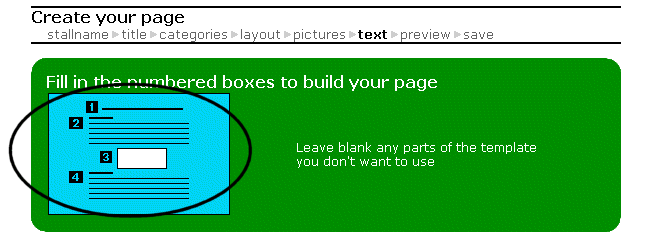
|
 Screenshot 7.2 - page title Screenshot 7.2 - page title |
- The first item in the layout is always the page title
|
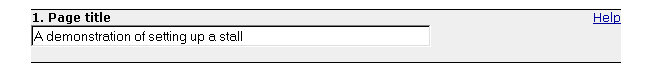
|
 Screenshot 7.3 - text Screenshot 7.3 - text |
- For each block of text you can write several paragraphs, and give it a heading
|
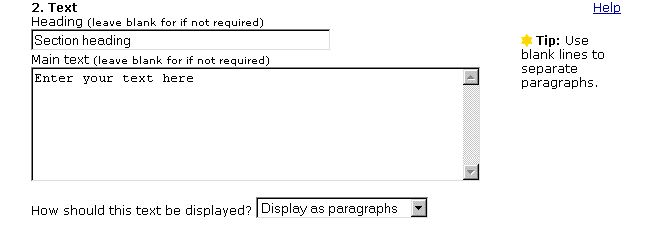
|
 Screenshot 7.4 - pictures Screenshot 7.4 - pictures |
- You can give your picture a caption
|
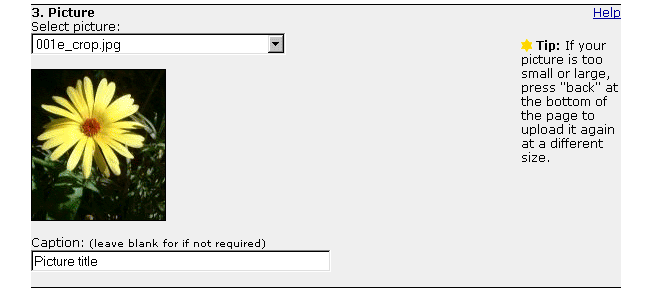
|
 Screenshot 7.5 - finishing touches Screenshot 7.5 - finishing touches |
- You can choose the colours and fonts to get a look you like
- When you have chosen, press Continue (A) to preview your page
|
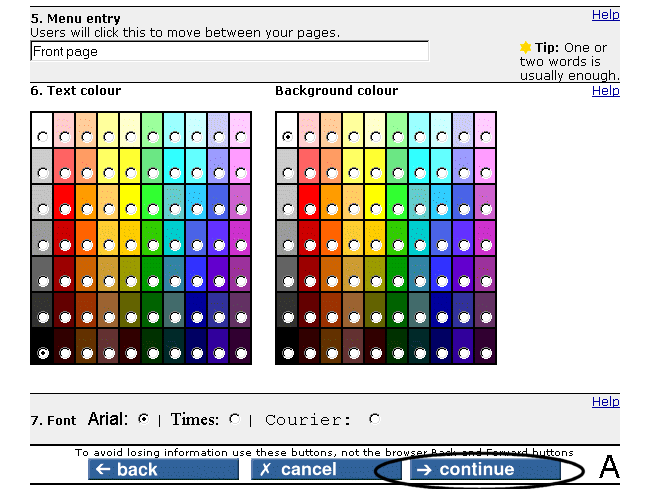
|
|
Jump to tour page:
Start,
Stallname,
Title & location,
Categories,
Layout,
Pictures,
Creating your page,
Preview,
Finished
|
 Previous page Next page Previous page Next page
|
 Previous page Next page
Previous page Next page
 Previous page Next page
Previous page Next page