Stall set-up tour (6th page of 9) - Uploading pictures
|
 Previous page Next page Previous page Next page |
 Screenshot 6.1 - uploading pictures Screenshot 6.1 - uploading pictures |
- If your layout has space for a picture, you can upload it to CollectFair here.
- Browse for the file on your computer (A).
- Choose what size you would like the picture to appear (B).
- Click to upload the picture (C).
|
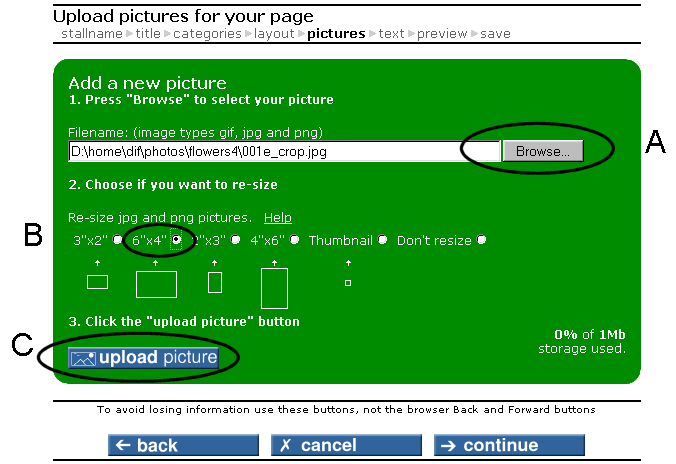
|
 Screenshot 6.2 - checking pictures Screenshot 6.2 - checking pictures |
- When the picture has uploaded and been resized, you can check that it is OK.
- If the picture or its size is wrong, then delete it and upload another (D).
- If the picture is OK, press the blue button to continue (E).
|
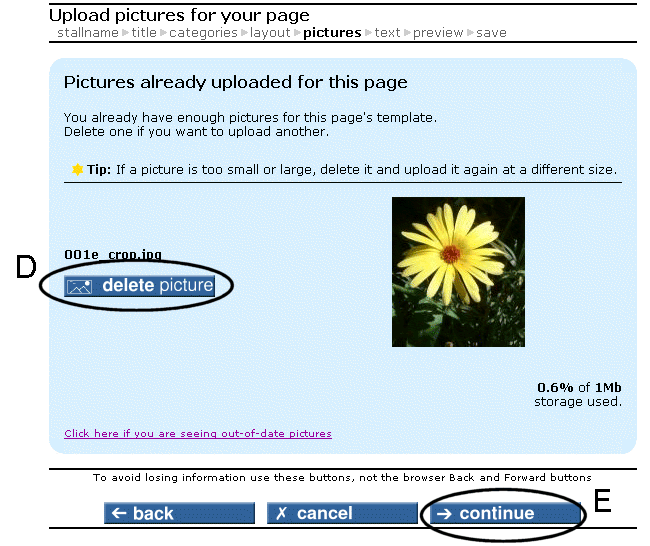
|
|
Jump to tour page:
Start,
Stallname,
Title & location,
Categories,
Layout,
Pictures,
Creating your page,
Preview,
Finished
|
 Previous page Next page Previous page Next page
|
 Previous page Next page
Previous page Next page
 Previous page Next page
Previous page Next page